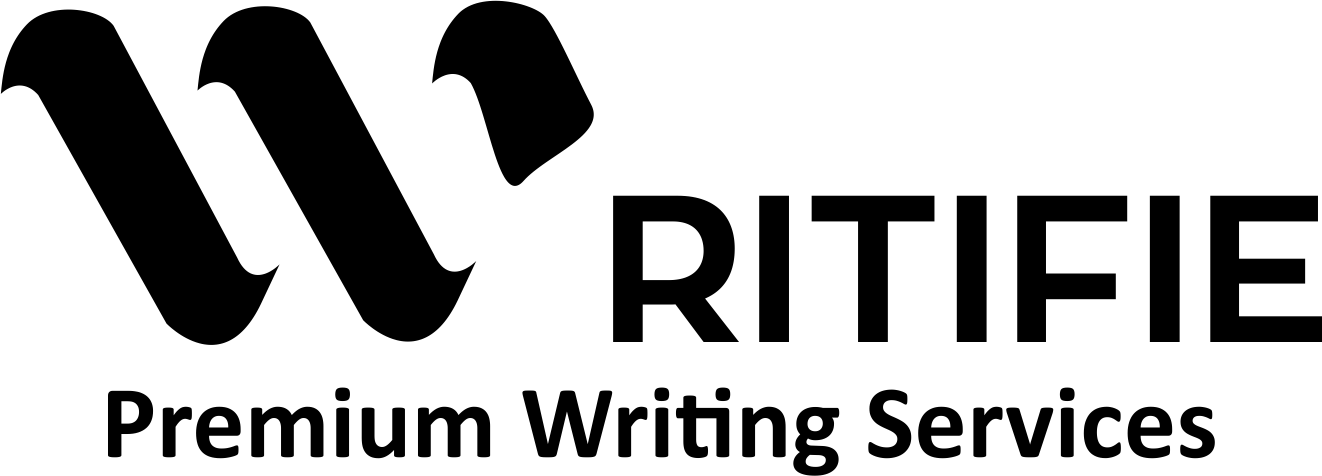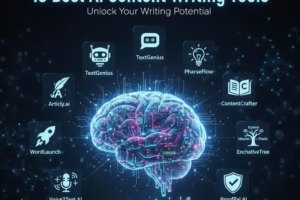How to Write an SEO Optimized Blog Post Using Rank Math: A Complete Guide
If you want your blog to be ranked higher in search engines, you must write SEO optimized blog posts. But with so many SEO plugins and techniques available, how do you make sure your content is optimized to the maximum effect? This is where Rank Math SEO plugin comes into the picture a powerful WordPress SEO plugin that helps you create ranking content.
In this blog, we are going to explain how to write SEO optimized blog posts step by step with Rank Math and according to the best SEO practices. SEO guide from keyword research to on-page SEO to content structure and readability. Let’s get started!
What Is Rank Math and Why Use It?
Rank Math is a free SEO plugin for WordPress that helps you optimize your website content easily. It offers a simple interface with a built-in SEO analyzer that guides you in real-time while writing.
Some reasons why Rank Math is popular:
- Easy to use for beginners and experts
- Provides actionable SEO suggestions
- Supports keyword optimization and readability checks
- Automatically generates XML sitemaps
- Integrates with Google Search Console
- Supports rich snippets for enhanced search results
Using Rank Math ensures your blog post meets all technical SEO requirements to improve your chances of ranking.
Step 1: Perform Keyword Research
Keyword research is essential before writing. You should find applicable keywords that your target audience is looking for.
How to do Keyword Research
Keyword research is essential before writing. You should find applicable keywords that your target audience is looking for.
How to do Keyword Research
You can use tools such as Google Keyword Planner, Ahrefs, SEMrush, or free tools like Ubersuggest.
Identify keywords with acceptable search volume and low to medium difficulty.
Choose a primary keyword (that your post is about).
Semantic SEO: Determine the keywords or phrases related to your keyword.
Step 2: Plan Your Blog Structure
A well-structured blog post improves readability and SEO. Use headings (H1, H2, H3) properly.
Recommended Structure:
- Title (H1): must contain main keyword
- Introduction: The theme should be chosen, and the main keywords must be used in the first couplet.
- Body is a collection of subheads (H2; H3)
- Finish the post with a call to action.
Step 3: Write an SEO-Friendly Title and Meta Description
Your title tag is significant for SEO and click-through rates.
- Make sure the title is less than 60 characters.
- Include your primary keyword in a way that flows.
- Be critical and informative about your subject.
Example: How to Write an SEO Optimised Blog Post with Rank Math
Meta Description: Learn how to write SEO optimized blog posts in the Rank Math plugin to rank your website and generate traffic.
Rank Math comes with a feature to edit directly in the post editor.
Step 4: Optimize Your Content for SEO
Keyword Placement
- Use the keyword as the first keyword in the first 100 words.
- Work the keyword in as a natural element of the post (target 1-2% keyword density).
- Subheadings and the body of the page should include secondary keywords.
- Avoid keyword stuffing.
Use Internal and External Links
- Link to relevant posts within your website (internal links).
- Include authoritative external links to boost credibility.
Add Images and Alt Text
- Use relevant images to enhance engagement.
- Add descriptive alt text including keywords to improve image SEO.
Use Short Paragraphs and Bullet Points
- Break content into short paragraphs (2-4 sentences).
- Use bullet points or numbered lists for easy reading.
Step 5: Improve Readability and User Experience
- Write in a clear, simple language.
- Use transition words to connect sentences and paragraphs.
- Avoid passive voice and complex jargon.
- Use Rank Math’s readability analysis to check sentence length and structure.
Step 6: Use Rich Snippets and Schema Markup
Rank Math supports adding schema markup which helps search engines understand your content better.
- Use the Article schema for blog posts.
- Add FAQs or HowTo schema if relevant.
This can improve your visibility with rich results in Google.
Step 7: Set Up URL Slug and Permalinks
- Keep URL short, descriptive, and include the primary keyword.
- Avoid unnecessary stop words.
Step 8: Preview and Publish
- Use Rank Math’s SEO score and suggestions to fix issues.
- Preview how your post will look in search engine results.
- Publish when all SEO factors are green or near perfect.
Bonus Tips for Writing SEO Optimized Blog Posts
- Update Content Regularly: Refresh old posts to keep them relevant.
- Use Social Sharing Buttons: Make it easy for readers to share your content.
- Speed Optimization: Ensure your website loads quickly for better rankings.
- Mobile Friendly: Make sure your blog is responsive on mobile devices.
Conclusion
Writing an SEO optimized blog post doesn’t need to be difficult. By following these steps and leveraging the power of Rank Math plugin, you can create content that ranks higher, draws in more traffic, and engages your readers.
Remember:
- Keyword research: Use tools like Google Keyword Planner or Ahrefs to research relevant keywords for your niche.
- Write content that is properly structured.
- Optimizing titles, meta descriptions and URLs
- Use images with alt text
- Focus on readability
- Leverage schema markup
With consistent effort, your blog will climb the search engine ranks. Start implementing these tips today and watch your website grow!